- SimpleFX
- OFFICIAL SITE
- Coins Available0Accepted Countries0Payment Methods3
SimpleFXReview
SimpleFX is a versatile online trading platform, offering a diverse array of trading options including contracts for differences (CFDs) cryptocurrencies, forex, commodities, global stocks, indices, and precious metals. Established in 2014 and based in St. Vincent and the Grenadines, SimpleFX has become a notable player in the trading world.
The platform boasts an impressive selection of 229 trading instruments. Its cryptocurrency offerings are extensive, featuring popular choices like ADA, BTC, ETH, and niche options like YFI, YFII, and ZEC. For forex enthusiasts, it provides a wide range of major, cross, and exotic pairs, including EUR/MXN, USD/TRY, and USD/ZAR.
Commodity traders have the opportunity to engage with markets for natural gas, UK and US oil, and even precious metals like gold and silver. On the equities front, SimpleFX grants access to major indices such as the DAX, Dow Jones, and NASDAQ, along with stocks from markets in the US, Brazil, Germany, France, Japan, Sweden, and Turkey, offering a comprehensive trading experience for a global clientele.
Contents
- Brokerage Services
- Registration
- SimpleFX Wallets
- Deposit & Transfer Options
- Privacy and Security
- Customer Support
- Social Media
- FAQ
- Conclusion
SimpleFX Video Review
SimpleFX Attributes
- Global presence
- 229 instruments to trade
- Over 50 payment methods
- ETH Stake & Trade
- Binance chain payments
- Lightning network payments
- Negative balance protection
- No minimum deposits
- No commissions
- Native iOS/Android app
- 2FA Security
The Pros and Cons
| Pros | Cons |
|
|
Brokerage Services
SimpleFX is a comprehensive online trading platform known for its versatility in offering a range of trading instruments. The platform supports the trading of commodities, cryptocurrencies, forex, global indices, global stocks, and precious metals.
One of the key features of SimpleFX is the ability to trade with leverage. The platform offers different leverage levels, which vary depending on the asset class – from 1:2 to 1:1000 . This allows traders to amplify their trading positions in line with their risk tolerance and investment strategy. Additionally, SimpleFX enhances the trading experience by incorporating market or pending orders, stop loss, and take profit options.
Moreover, SimpleFX goes beyond traditional trading by offering its users the opportunity to earn through the Stake & Trade product. This feature allows users to earn attractive Annual Percentage Rates (APRs) by staking popular cryptocurrencies like BNB, ETH, and TRX. Notably, while these cryptocurrencies are staked, traders still retain the ability to use these funds for margin trading, adding a layer of flexibility to their investment strategy. Furthermore, SimpleFX integrates the Bitcoin Lightning Network, enabling users to send and receive Bitcoin instantaneously and free of charge.
Registration
To open an account, follow the instructions below:
- Go to the SimpleFX homepage and click the “Start Now” icon.
- Enter your email address
- Accept the terms of use and the declaration about personal data guidelines
- Click “Create account”.
- Verify your email by clicking “Verify Now” in the received email from SimpleFX.
- Set and confirm your password and click “Sign Up”.

SimpleFX offers a bonus to users who deposit above $100 on each account for the first time.
Upon signing up, set up your 2FA to enhance your security settings. See the Security section for details.
Verification
Users must complete an identity, residence, and selfie verification for fiat currency deposits/withdrawals. Users must provide a valid document to confirm their name, date of birth, and proof of address.
To complete the verification process:
- Go to your account dropdown menu and select “Identity”.
- Click the “Start Verification”.
- Upload a copy of your identity card and proof of address as prompted.
- Take a selfie as prompted by SimpleFX.
After passing the verification process, users have full access to the SimpleFX product suite.
Post-Registration Deposit
Upon signing up, you must make a deposit to begin trading. Users can deposit SimpleFX-supported crypto or fiat via FasaPay, Neteller, and Skrill.
To deposit SimpleFX-supported crypto:
- In the dropdown menu, select “Accounts and Deposits” and then “Live Accounts”.
- Deposit BTC or click “Add Accounts” to create accounts for other crypto or fiat currencies.
- Click “Add Account” and then select “Live”.
- Choose the currency you want to deposit and click “Create Account”.
- Select “Yes” and make a deposit.
- Choose the Ethereum network and click “Deposit”.
- Acknowledge the warning message.
- Copy the SimpleFX wallet address to your external wallet, or scan the QR code and complete the transfer.
Demo Account
SimpleFX provides a demo account, designed to acquaint new users with its trading platform’s features and interface. This demo account remains active for three months following registration. After this period, access to the demo account is suspended. To reactivate it, users are required to make a deposit.
Restricted Countries
SimpleFX supports all countries except Iran, Mauritius, Myanmar, North Korea, Pakistan, Puerto Rico, Saint Vincent and the Grenadines, the United States, the United States Minor Outlying Islands, and the Virgin Islands (US).
Supported Asset Classes
SimpleFX supports forex, commodities, cryptocurrencies, global indices, global stocks, and precious metals trading through CFDs. Traders can enter buy or sell side trades with leverage. Additional trading options include Market or Pending trades with stop loss and take profit mechanisms available to manage risk.
- Cryptocurrencies
ADA, ATOM, BAND, BCH, BNB, BTC, BUSD, CAKE, DAI, DASH, DOGE, DOT, EOS, ETC, ETH, LINK, LTC, MANA, MATIC, OKB, ONT, USDP, PAXG, PYUSD, SAND, TRX, UNI, USDC, USDT, WBTC, XRP, XMR, XTZ, YFI, YFII, ZEC - Forex
Major forex pairs, crosses, and exotics (USD/JPY, GBP/USD, EUR/USD, AUD/USD, USD/MXN, USD/TRY, USD/ZAR) - Global Indices
ASX 200 CAC40, DAX40, DJIA, FTSE100, Hang Seng Index, Nikkei 225, S&P500 - Global Stocks
AAPL, AMZN, GOOG, JPM, NVDA, BMW, DBK, GLEN, and SHEL - Individual Stocks
From Brazilian, French, German, Japanese, Swedish, Turkish, UK, and US stock markets - Commodities and Precious Metals
Gold, silver, natural gas, and UK and US oil
Users can access the full range of trading pairs via the trade page. You can search for the asset class or scroll down to locate your trade pairing.
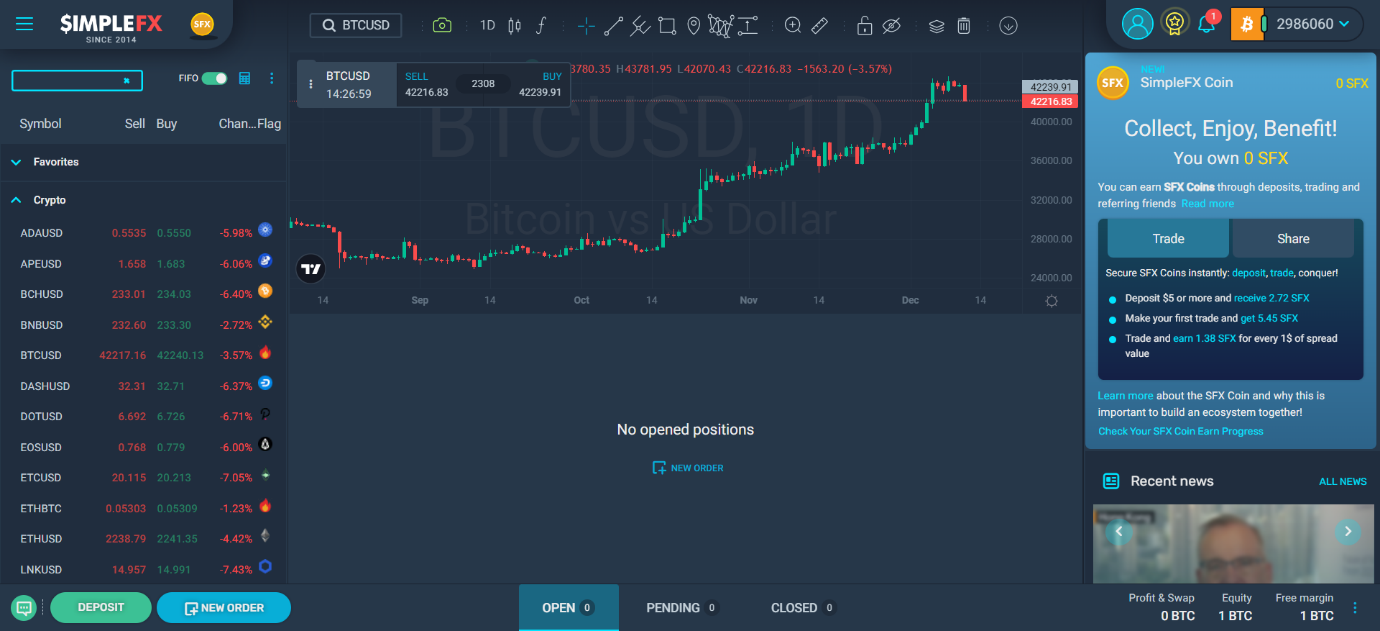
Products and Features
SimpleFX offers a wide range of products and features:
- Buy Crypto: Users may purchase supported crypto with Visa/Mastercard, Apple Pay/ Google Pay, and bank transfer.
- Trade: Users can trade CFDs on forex, commodities, crypto, global indices, global stocks, and precious metals with leverage.
- Stop-Loss/Take Profit: Traders can mitigate risk using the stop-loss and take-profit options.
- Charts: Via the trade page, users can access charts for all instruments to perform technical analysis.
- Earn: SimpleFX offers users the option to Stake&Trade SimpleFX-supported crypto to enhance earnings.
- Affiliate and Referral Programs: SimpleFX offers 5% cashback on all referral transactions or 30 days. Significantly, users can grow earnings from active referrals up to 50% spread value based on the number of referrals and their trading activity.
- Support: Customer service is available 24/5 in English via the “Live Chat” icon at the bottom left-hand side of the interface.
Buy and Transfer Crypto
SimpleFX allows users to buy, deposit, and transfer crypto.
To purchase crypto:
- Click “Deposit” at the bottom left-hand side of the trade page.
- Select the crypto you want to purchase by entering the name in the search field.
- Click “Deposit, acknowledge the warning, and then click “Buy Crypto”.
- SimpleFX will redirect you to Changelly* to acquire crypto.
- Accept the notice and click “Go to Changelly” to proceed.
- Select the source currency you wish to use to purchase crypto and enter the amount.
- Choose the crypto you want to buy from the dropdown menu.
- Select your payment method, for example, Visa/Mastercard.
- Enter your external wallet address or SimpleFX wallet address.
- Agree to the Terms & Conditions and click “Buy”.
*Changelly is a third party supporting the buying and selling of crypto with fiat.
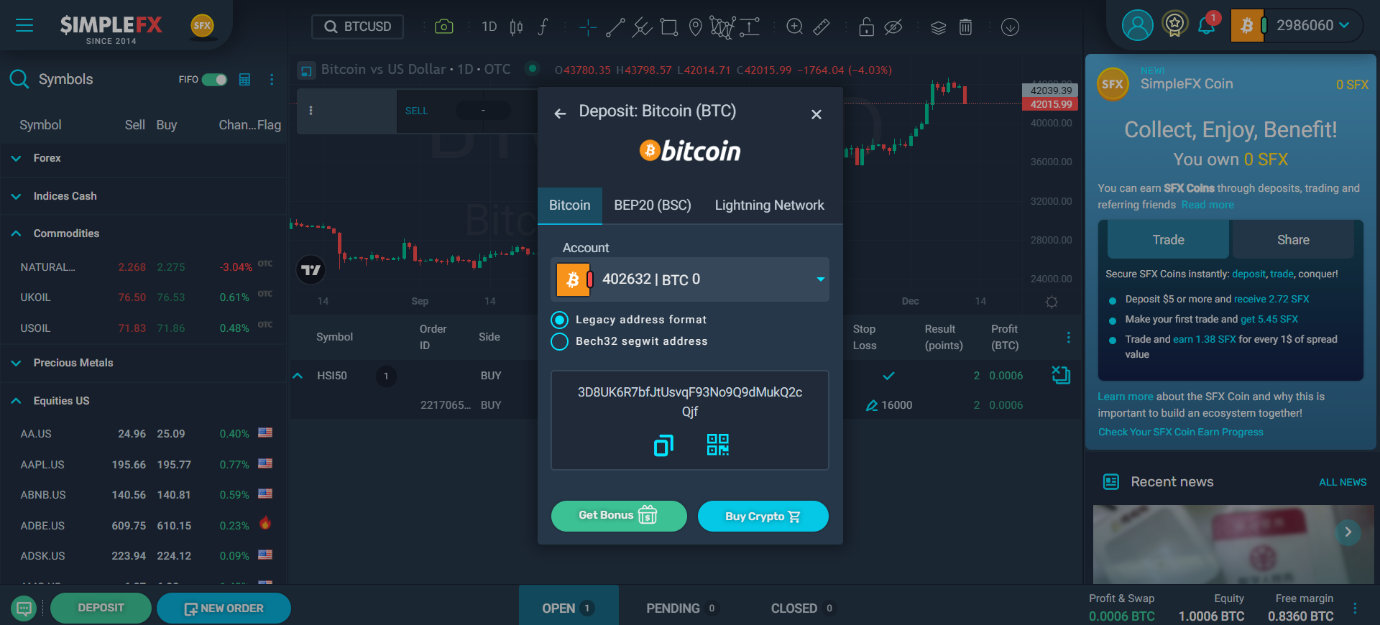
SimpleFX allows users to make wallet-to-wallet transfers.
To transfer crypto:
- Go to the dropdown menu and select “Accounts & Deposit”.
- Choose the crypto you want to transfer and click “Transfer”.
- Select your destination wallet from the dropdown menu.
- Enter the amount to transfer.
- Click “Transfer”.
Trade
Traders can buy or sell SimpleFX-supported instruments with margin and enter the Market or Pending trades. Additionally, traders can use the stop loss and take profit features to mitigate risk.
To trade cryptos:
- Go to the Trade page.
- Select the instrument, for example, the HSI50, and click “New Order”.
- Choose “Buy or Sell”.
- Select Market or Pending order.
- For pending orders, enter the execution price, the expiry data, and the time.
- Enter your take profit and stop loss values.
- Review the details and click “Submit”.
Upon execution, the trade details will appear under “Open Orders” on the trade page.
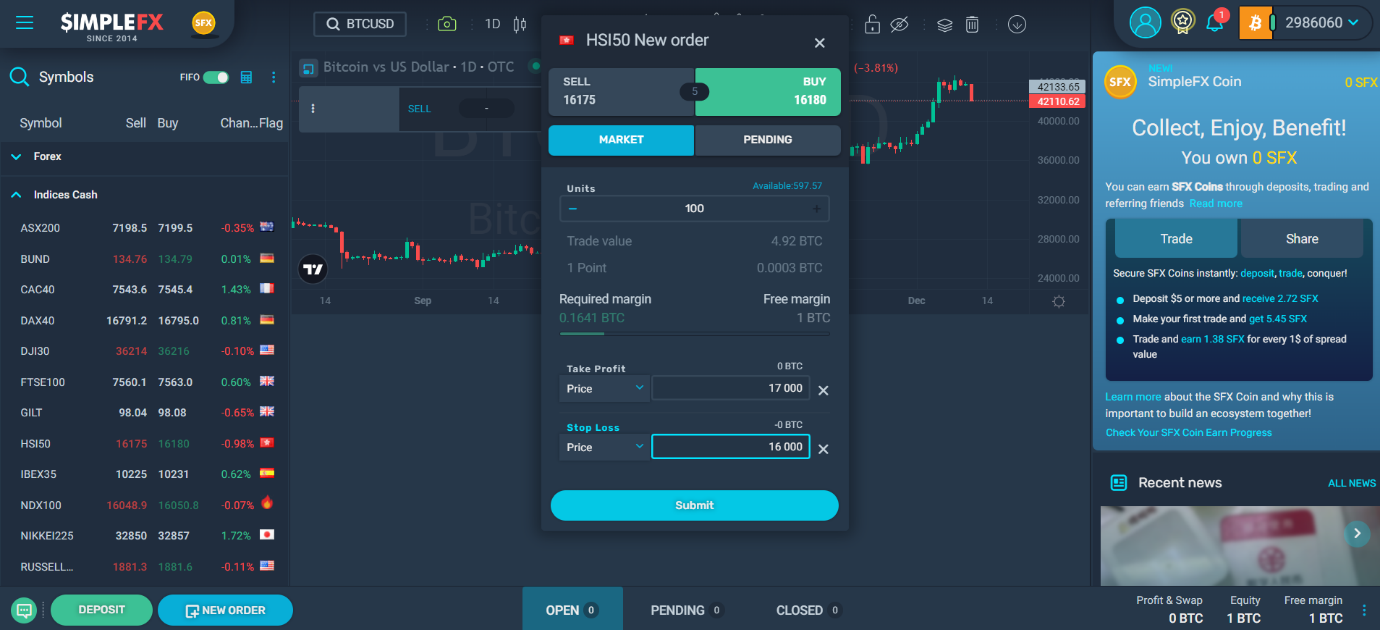
The process is the same for all other instruments/asset classes.
Stake & Trade
SimpleFX supports the staking of supported crypto, offering attractive APYs. Users can continue using staked crypto as a margin while earning interest. Supported cryptos include BNB, ETH, and TRX.
Other features of Stake & Trade include
- No fees for rewards or subscriptions.
- No minimum deposits.
- Automated subscriptions for best profitability – all available accounts balance of stakable coins are automatically staked.
- No unstake/redemption lock time – you can withdraw your available balance at any time.
- Profit from the rising price of stakable coins – stakable coins should see price growth as the ecosystem adoption increases in the long run.
To Stake & Trade:
- Select “Earn” from the dropdown menu.
- Choose the crypto you want to stake, for example, ETH.
- Follow the instructions and confirm your stake.
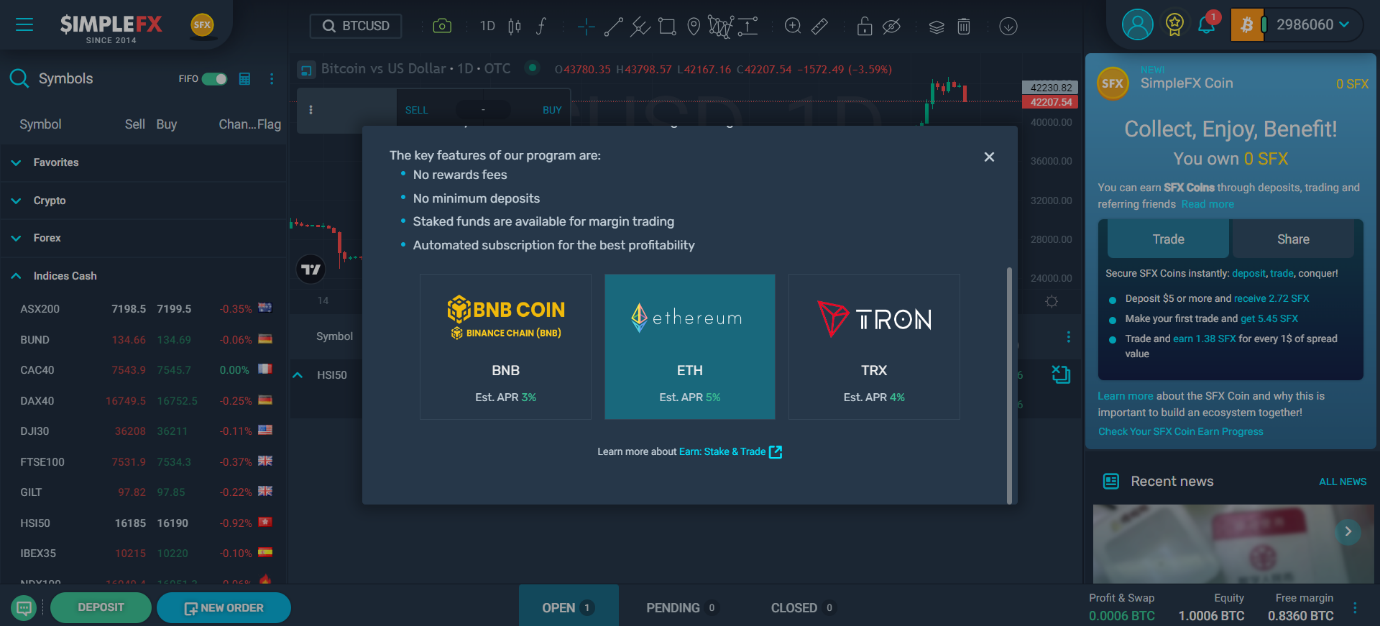
Charts
SimpleFX gives its clients access to interactive charts powered by TradingView. On the trade page, users can perform technical analysis and identify entry and exit points using drawings and an array of technical indicators. Additionally, traders can select from multiple time intervals and view charts presented as candles, hollow candles, Heikin Ashi, bars, lines, area, and baseline.
To view the chart for an instrument,
- Go to the trade page.
- Select the instrument/trade pair you want to view on the chart.
- Click “Open Chart”.

Balances and Trading History
On the trade page, traders can view their open, pending, and closed orders, with details such as
- Symbol: The traded instrument (e.g., EUR/USD).
- Side: Buy (long) or sell (short).
- Size: Volume of the trade.
- Open Time: When the trade was initiated.
- Open Price: Entry price level.
- Take Profit (TP) and Stop Loss (SL): Pre-set levels for profit-taking and loss-limiting.
- Result: Outcome of the trade (profit or loss).
- Profit: Financial gain or loss from the trade.
Additionally, users can view individual crypto and fiat wallet balances via the “Accounts and Deposits” page. Traders can also view their total balance at the top right-hand corner of the main page.
Fees
SimpleFX features a comprehensive Fee page, clearly detailing all withdrawal fees. Notably, they charge no fees for deposits.
Withdrawal Fees
The table below presents the withdrawal fees SimpleFX charges.
| Asset | Minimum Withdrawal | Withdrawal Fee (MAX) |
| ADA | 2 ADA | 0.2 ADA |
| ATOM | 0.15 ATOM | 0.015 ATOM |
| BAND | 0.2 BAND | 0.02 BAND |
| BNB | 0.001 BNB | 0.0002 BNB |
| BTC | 0.001 BTC | 0.0002 BTC |
| BTC – BNB | 0.00005 BTC | 0.000005 BTC |
| BCH | 0.001 BCH | 0.0003 BCH |
| BTC (Lightning Network) | 0 BTC | Free |
| LINK | 1 LINK | 0.8 LINK |
| DAI – ERC20 | 100 DAI | 4 DAI |
| DAI – BNB | 10 DAI | 0.5 DAI |
| DASH | 0.01 DASH | 0.001 DASH |
| MANA | 24 MANA | 12 MANA |
| DOGE | 40 DOGE | 2 DOGE |
| DOGE – BNB | 40 DOGE | 2 DOGE |
| DOT | 0.08 DOT | 0.08 DOT |
| EOS | 0.5 EOS | 0.05 EOS |
| ETH | 0.02 ETH | 0.002 ETH |
| ETH – BNB | 0.001 WTH | 0.0001 ETH |
| ETC | 0.02 ETC | 0.002 ETC |
| LINK – BNB | 0.08 LINK | 0.008 LINK |
| LTC | 0.005 LTC | 0.001 LTC |
| LTC – BNB | 0.01 LTC | 0.001 LTC |
| MATIC | 30 MATIC | 15 MATIC |
| XMR | 0.01 XMR | 0.001 XMR |
| OKB | 0.5 OKB | 0.2 OKB |
| ONT | 2 ONT | 0.2 ONT |
| CAKE | 0.1 CAKE | 0.01 CAKE |
| USDP | 50 USDP | 7 USDP |
| PAXG | 0.01 PAXG | 0.004 PAXG |
| PYUSD | 50 PYUSD | 7 PYUSD |
| USDT – BNB | 1 USDT | 0.5 USDT |
| USDT – ERC20 | 50 USDT | 7 USDT |
| USDT – TRC20 | 5 USDT | 1 USDT |
| SAND | 20 SAND | 10 SAND |
| TRX | 2 TRX | 1 TRX |
| UNI | 5 UNI | 1 UNI |
| USDC | 50 USDC | 7 USDC |
| USDC – BNB | 10 USDC | 0.5 USDC |
| USDC – TRC20 | 10 USDC | 1 USDC |
| WBTC | 0.002 WBTC | 0.00025 WBT |
| XRP | 2 XRP | 0.2 XRP |
| XTZ | 0.2 XTZ | 0.02 XTZ |
| YFI – ERC20 | 0.001 YFI | 0.00065 YFI |
| YFI – BNB | 0.00001 YFI | 0.000005 YFI |
| YFII | 0.001 YFII | 0.0001 YFII |
| ZEC | 0.01 ZEC | 0.001 ZEC |
| ZEC – BNB | 0.01 ZEC | 0.001 ZEC |
Fiat currency withdrawal fees vary by SimpleFX partner. These are as follows:
- Fasapay – $10 max.
- Neteller – $10 min.
- Skrill – $10 min.
SimpleFX Wallets
SimpleFX provides users with crypto and fiat wallets. After signing up, SimpleFX automatically provides account holders with a BTC wallet. To access supported crypto and fiat wallets, go to the SimpleFX dropdown menu and select “Accounts and Deposit”.
To add crypto and fiat wallets:
- Click “Add Accounts” and select the “Live” option.
- Choose the crypto or fiat wallet you want to create from the dropdown menu or by using a search.
- Click “Create Account”.
- Deposit your funds by clicking the “Deposit” icon.
From your SimpleFX-supported wallets, you can deposit and transfer crypto and fiat currencies. Individual wallets also provide the following information,
- Balance.
- Free margin.
- Available leverage.
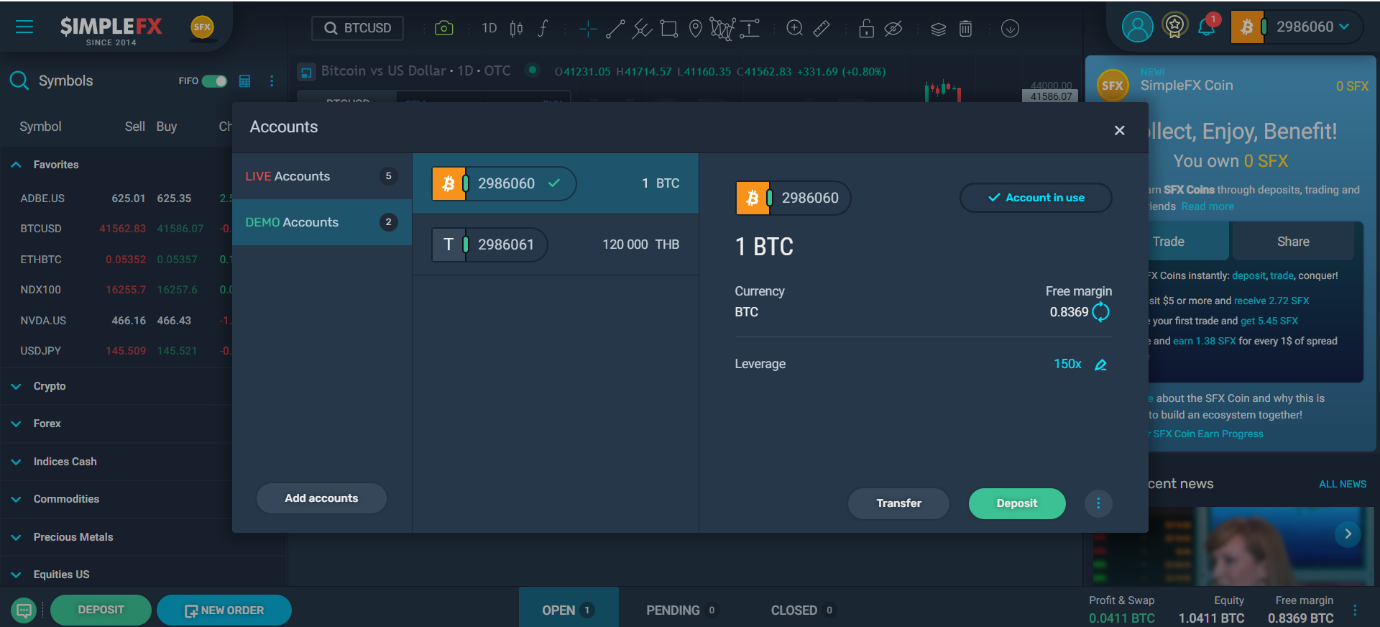
Deposit & Transfer Options
Besides supporting crypto deposits and transfers, SimpleFX allows users to deposit and transfer fiat currencies.
To make a fiat deposit,
- Go to “Accounts & Deposits”.
- Add the wallet for the fiat currency you want to deposit.
- Click “Yes” and make a deposit.
After, you’ll be provided with instructions to make a fiat deposit. SimpleFX partners supporting fiat deposits include Fasapay, Neteller, or Skrill, depending on your region.
Users can also easily withdraw fiat currency. To do so, select the desired fiat and click “Transfer”. Then, follow the on-screen instructions to finalize the withdrawal. Additionally, users have the option to buy cryptocurrency using Visa/Mastercard, Apple Pay/Google Pay, or Bank Transfer.
Privacy and Security
SimpleFX offers the necessary security and privacy measures. These include
- 2FA: An added layer of security to protect user assets.
- Public Visibility: Users can unselect “Public Visibility” for greater privacy.
Customer Support
SimpleFX users can contact customer support via live chat. The service is available 24/5 in English. A comprehensive help center provides users with an FAQ section, video tutorials, blog tutorials, and a step-by-step guide.
Social Media
Conclusion
SimpleFX stands out as a user-friendly online trading platform, offering access to both cryptocurrencies and traditional asset classes. It equips traders with essential tools such as stop loss, take profit, and advanced charts powered by Trading View, facilitating the trading of a wide range of instruments.
The platform is renowned for its global reach, absence of deposit or trading fees, solid track record spanning nine years, and the opportunity to amplify returns through leverage, setting it apart in the competitive market.
Additionally, SimpleFX offers unique earning avenues like the Stake & Trade feature and a lucrative affiliate and referral program.
In summary, SimpleFX is an ideal choice for traders of all levels seeking a comprehensive and versatile trading solution.
FAQ
- What is the minimum initial deposit required to open a new account?
There is no minimum deposit to open an account. - How many accounts can I open?
Clients can create up to 3 Live and Demo accounts for each currency. - Do trading conditions for demo accounts differ from the ones for live trading accounts?
Quotes on demo accounts are the same as on real trading accounts. - If I was trading on a Demo account and then switched to a Live account, would I have to pay additional fees or commissions?
No. The trading conditions are the same for Demo accounts and Live accounts. As a result, you would still get the same amount of profit or loss.
SimpleFXFeatures
Payment Method
| Exchange Details | Info |
|---|---|
| Headquarters Country | Saint Vincent and the Grenadines |
| Foundation Year | 2014 |
| Type | exchange |
| Trading Allowed | No |
| Regulated by | FSC |
Top Wallets
- Your capital is at riskRead Review
- Your capital is at riskRead Review
- Your capital is at riskRead Review








