- Margex
- OFFICIAL SITE
- Coins Available9Accepted Countries40Payment Methods2
MargexReview
Table of Contents
- Introduction
- Brokerage Services, Supported Cryptocurrencies & Payment Methods
- The Details
- Wallets
- Deposit & Withdrawal Options
- Trading Platform
- Key features of the Margex platform
- Privacy and Security
- Customer Support
- Additional Information
- Conclusion
Introduction
Margex is an online derivatives trading platform designed to support the trading of cryptocurrencies.
Founded in 2020, with headquarters in Seychelles, Margex supports the trading of crypto-US Dollar pairings with leverage. The cryptos pairings include BTCUSD, ETHUSD, XRPUSD, LTCUSD, EOSUSD, YFIUSD, ADAUSD, SOLUSD, and UNIUSD.
Margex is a global platform that supports all countries except for the following:
United States of America (including Puerto Rico and the U.S Virgin Islands), Quebec Canada, Hong Kong SAR, Seychelles, Bermuda, Cuba, Crimea and Sevastopol, Iran, Syria, North Korea, Sudan, Afghanistan, and any state, country, or other jurisdiction that is embargoed by the United States of America.
Margex Platform Attributes
Key attributes of the Margex platform include:
- Easy to use. Nominated by Finance Magnates as the friendliest to use UI in the industry.
- Supports crypto and stablecoin deposits and withdrawals.
- Users can also purchase Bitcoin with Visa/Master Card.
- Unique MP Shield AI-based system to protect users from price manipulation.
- The AI-based system also prevents unfair liquidations, slippage, and wicks.
- High liquidity, backed by twelve liquidity providers.
- Adjustable isolated leverage of up to 100x on all assets, no limitations.
- Minimum deposit as low as $10, with a minimum trade size of $1.
- Trade any trade pairing using any collateral. There is no need to swap coins.
- Mobile compatible.
The Pros and Cons
Pros
- Easy-to-use platform: Caters for both novice and more experienced traders.
- Crypto, stablecoin, and fiat deposits: Users may deposit crypto and stablecoin and purchase Bitcoin with Visa/Mastercard.
- Margin and Leverage: Offers leverage ranging from 5x to 100x on all assets.
- Live Demo account: Users can familiarise themselves with platform features using the live demo account.
- Multiple-order Types: Users can trade with long and short limits, market orders, stop loss, and take profit features.
- Security: High-security emphasis with 2FA, email notifications, and cold wallets.
- Customer Support: Multi-lingual customer support team, contactable 24/7 by live chat and email, info@margex.com.
- Verification: An easy-to-follow signing-up process with no KYC requirements to follow.
Other positives include
- Referral Program: Flat commission rate of 40%, with transparent statistics and daily payments in Bitcoin.
- Video Tutorials: The platform provides access to video tutorials to help navigate platform features.
Cons
- There are a limited number of supported crypto trade pairs.
- Margex is based in Seychelles and is unregulated. While this is the case, adequate security protocols are in place to protect user assets.
Margex Video Review
Brokerage Services, Supported Cryptocurrencies & Payment Methods
Margex is an online platform supporting crypto derivatives trading, with leverage of up to 100x.
Investors can trade nine crypto trade pairings that include BTCUSD, ETHUSD, XRPUSD, LTCUSD, EOSUSD, YFIUSD, ADAUSD, SOLUSD, and UNIUSD.
Users who pre-own Margex supported cryptos can make wallet-to-wallet transfers to the compatible crypto wallets provided on the Margex platform. Supported crypto and stablecoins for deposits include BTC, ETH, USDT trc20, USDT erc20, USDC, USDP, DAI, WBTC, Link, UST, and TRX.
Additionally, Margex allows users to purchase Bitcoin with Visa and Mastercard.
Registration
To open an account, go to the Margex homepage and click the Start Trading icon as shown below:
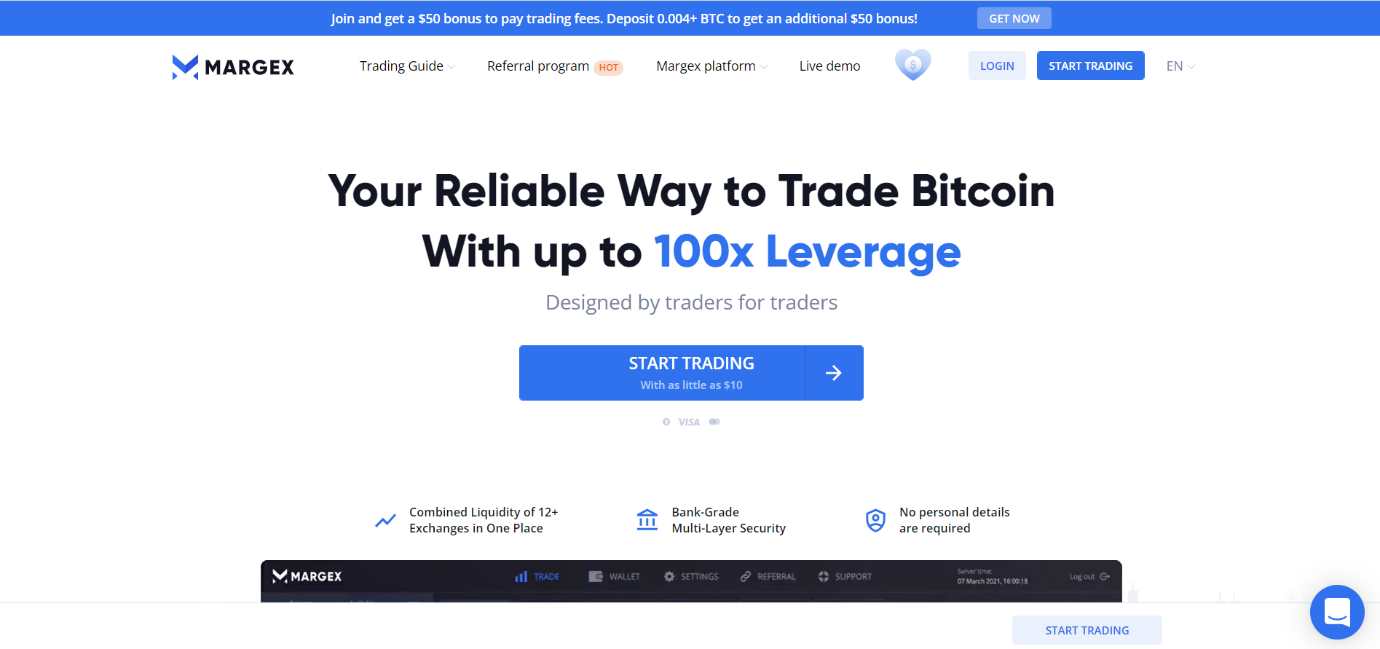
Complete the requested information. This includes email, password, and confirmation that you are a resident of Margex supported country. Then click the Register icon. (By clicking Register, you agree to the Margex terms and conditions).
Go to your email inbox, retrieve the verification code, enter the code into the email verification section, and click Verify. Margex will then notify you that your account is active.
Log into the Margex account and make a deposit or purchase Bitcoin to be trading on the Margex platform.
As previously mentioned, there is no verification process. Once you have signed up, you can make a deposit and begin trading.
Margex provides a tutorial to guide users through the platform features. While there is a demo account, we recommend taking a moment to go through the presentation.
Post Registration Deposit
Before making a deposit, please set up a Two-Factor Authentication (2FA) to protect your account. By enabling 2FA, users will need to enter the 2FA code to log in.
To enable 2FA, go to the Settings page:
- Click the pen icon located to the right of the Google Authentication section.
- Users can download the App from Google Play or the AppStore if needed.
- Backup your secret key and tick the box to confirm that you have backed your secret key.
- Finally, open the app on your mobile phone, scan the QR code, enter the 2FA, and click continue.
- Once activated, users will need to enter the 2FA for all logins, withdrawals, and password changes.
Upon signing up and enabling the 2FA, you will now need to make a deposit to begin trading.
To make a deposit:
- Go to the Wallets page and click the +Deposit icon to the left-hand side of the page.
- Select your preferred method of deposit. Users can select from the dropdown menu to deposit crypto and stablecoin or buy Bitcoin with Visa or Mastercard.
To deposit crypto, go to the Wallets page.
- Click the +Deposit icon.
- From the dropdown menu, select the crypto you wish to deposit.
- Copy the Margex wallet address to your external wallet or click the Show QR code icon to scan the QR code.
- Complete the transfer from your external wallet.
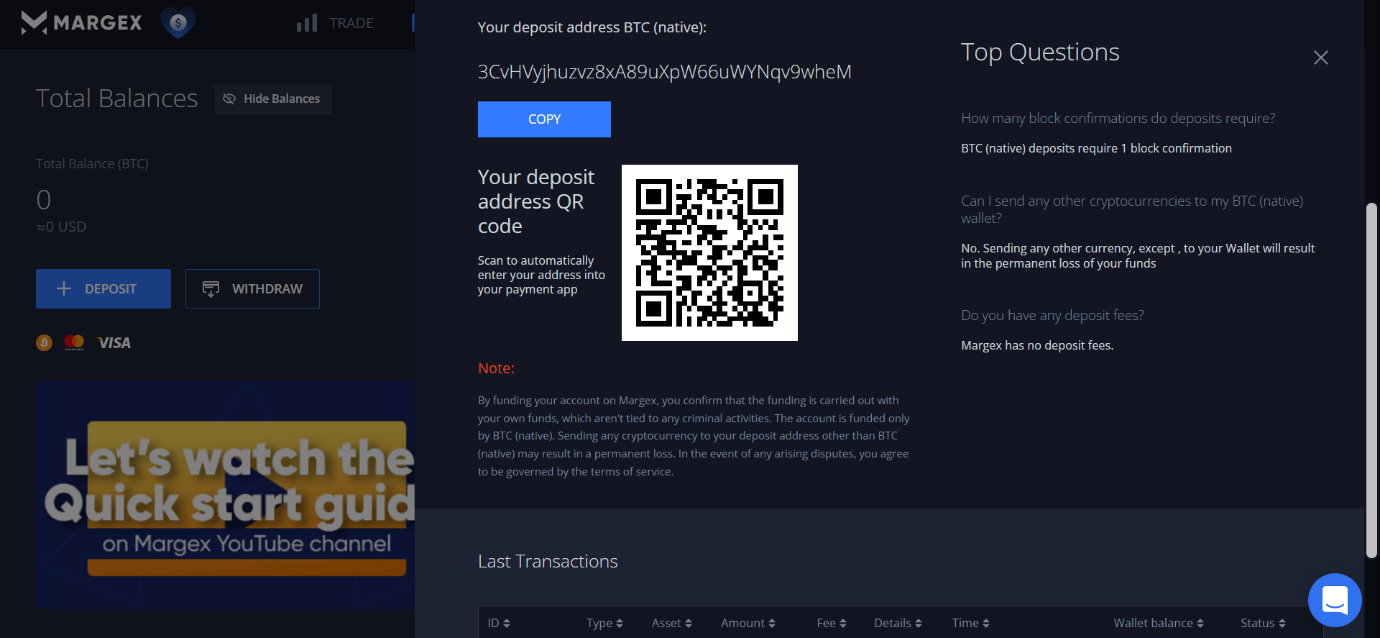
Once your funds have reached your Margex wallet, you are good to go.
Users may also purchase Bitcoin (BTC) with Visa and Mastercard. Please see the fiat currency deposit section below for details.
Supported Cryptocurrencies
Margex gives investors and traders access to a range of crypto pairings to trade on margin. Additionally, Margex users can purchase Bitcoin with Visa and Mastercard.
Supported cryptos trade pairs include BTCUSD, ETHUSD, XRPUSD, LTCUSD, EOSUSD, YFIUSD, ADAUSD, SOLUSD, and UNIUSD.
For users looking to make crypto deposits to trade crypto derivatives, supported cryptos and stablecoins for deposit include: BTC, ETH, USDT trc20, USDT erc20, USDC, USDP, DAI, WBTC, Link, UST, and TRX.
Please note that Margex does not support crypto spot trading. When you open a position using UST, for example, Margex will credit the profit in UST and charge all fees in UST. As an example. users may not fund trades in BTC, settle in ETH, and pay fees in EOS.
The Details
Margex supports crypto derivates trading with leverage ranging from 5x to 100x.
Trade
Via the Margex Trade page, users may trade the following pairings: BTCUSD, ETHUSD, XRPUSD, LTCUSD, EOSUSD, YFIUSD, ADAUSD, SOLUSD, and UNIUSD.
On the trade page, users may select the trade funding currency by clicking the Switch icon located on the left-hand side of the trade page. From the dropdown menu, select one of the Margex supported cryptos and stablecoins.
Traders may go long or short, i.e., buy or sell a trade pairing and trade within the leverage range of 5x and 100x.
Charts
The Margex platform provides users access to charts via the trade page. Charts are powered by Trading View, giving users access to indicators, drawing tools, and time intervals to carry out technical analysis.

History
Trade Histories
Users may view all trade histories and in-depth information on each transaction or order on the Trade page.
By trade pairing, transactions are broken down by:
- Open positions:
- Active orders.
- Position history.
- Orders history.

Wallet Transaction Histories
At the bottom of the Wallet page, users can view wallet transactions. As shown below, users have multiple filter options to narrow down searches.
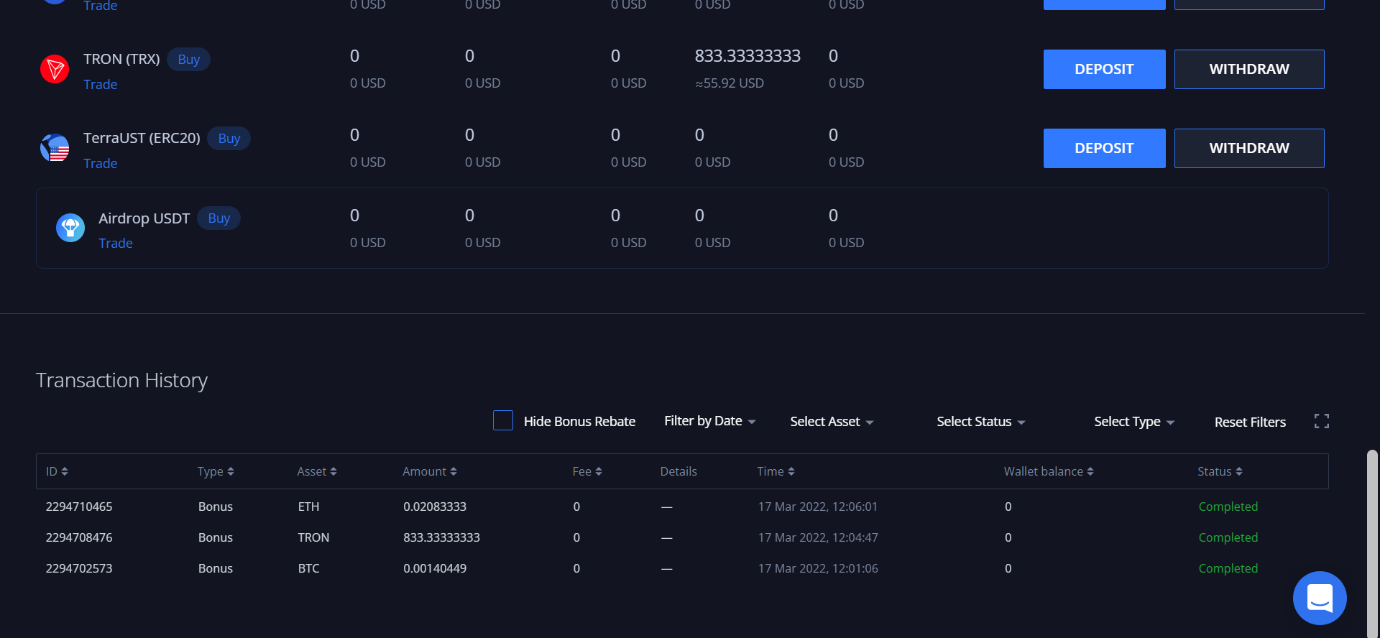
Balances
Via the Wallet page, users can access individual wallet balances in base cryptocurrency and USD equivalent. Margex provides total balance, available balance, the amount in orders, bonuses, and pending withdrawals.
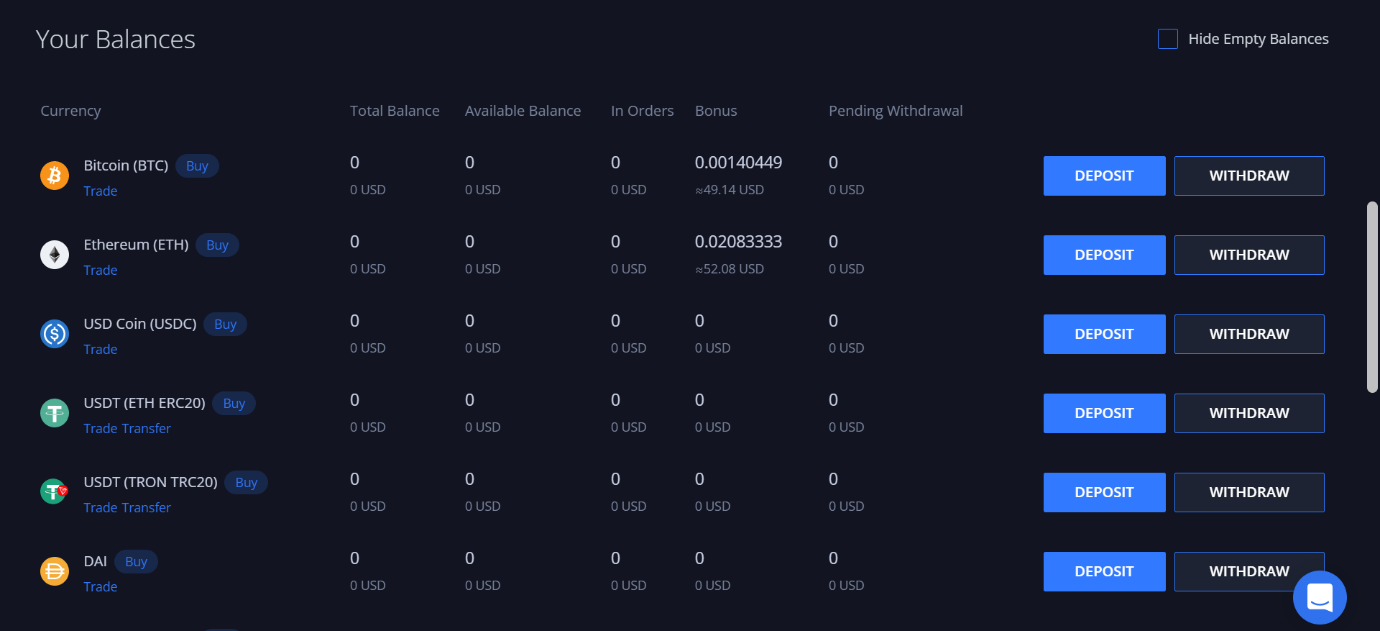
On the Wallets page, users may also view total balances as shown below:
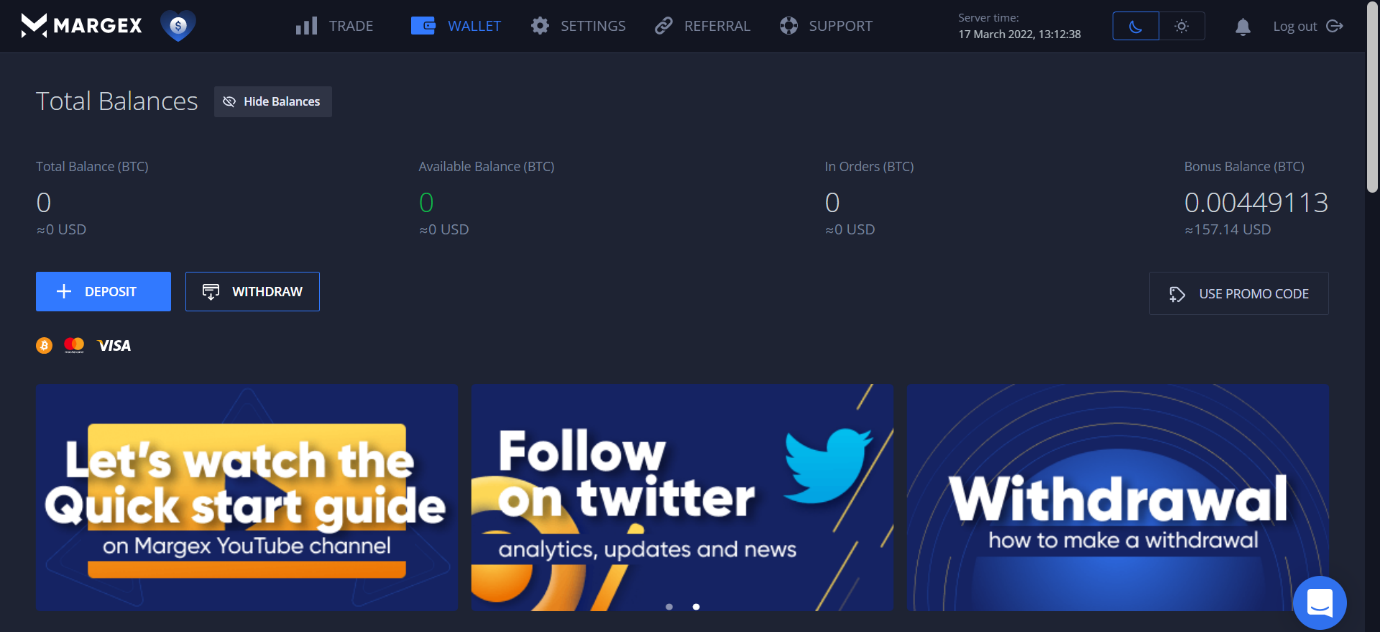
Fees and Charges
Users have access to a dedicated fee section via the Margex home page.
Trading Fees and Funding Rates
| Pair | Maker Fee | Taker Fee | Funding/Long | Funding/Short | Funding Interval |
| BTC/USD | 0.019% | 0.060% | 0.12% | 0.05% | 8 Hours |
| ETH/USD | 0.019% | 0.060% | 0.12% | 0.08% | 8 Hours |
| EOS/USD | 0.019% | 0.060% | 0.13% | 0.07% | 8 Hours |
| LTC/USD | 0.019% | 0.060% | 0.08% | 0.05% | 8 Hours |
| XRP/USD | 0.019% | 0.060% | 0.08% | 0.05% | 8 Hours |
| YFI/USD | 0.019% | 0.060% | 0.17% | 0.20% | 8 Hours |
| ADA/USD | 0.019% | 0.060% | 0.033% | 0.03% | 8 Hours |
| SOL/USD | 0.019% | 0.060% | 0.033% | 0.03% | 8 Hours |
Note: overnight funding rates are based on a range of factors, including market volatility and the global ratio of open long/short trades, and will change accordingly.
Asset Specifications
| Pair | Min Leverage | Max Leverage ($ Value) | Min. Order Size ($ Value) | Min. Order Size Change ($ Value) | Max Exposure |
| BTC/USD | 5 | 100 | $1 | $1 | None |
| ETH/USD | 5 | 100 | $1 | $1 | None |
| EOS/USD | 5 | 100 | $1 | $1 | None |
| LTC/USD | 5 | 100 | $1 | $1 | None |
| XRP/USD | 5 | 100 | $1 | $1 | None |
| YFI/USD | 5 | 100 | $1 | $1 | None |
| ADA/USD | 5 | 100 | $1 | $1 | None |
| SOL/USD | 5 | 100 | $1 | $1 | None |
Deposit and Withdrawal Fees
Deposits:
There are no crypto/stablecoin deposit fees.
Withdrawals Fees:
Withdrawal fees are mining fees
Please note that miner fees vary. Users can view the miner fees by clicking the Withdraw icon of each crypto wallet.
Wallets
Margex has a dedicated Wallets page to support crypto and stablecoin deposit and withdrawals.
Users can transfer Margex supported cryptos and stablecoins between external and Margex wallets.
Via the Wallets page:
- Users may deposit and withdraw cryptos and stablecoins.
- View individual wallet balances and total balance.
- Track wallet transactions.
- Short cut to the Trade page.
Margex provides individual crypto/stablecoin and dollar balances. A total balance is also available in USD and BTC.
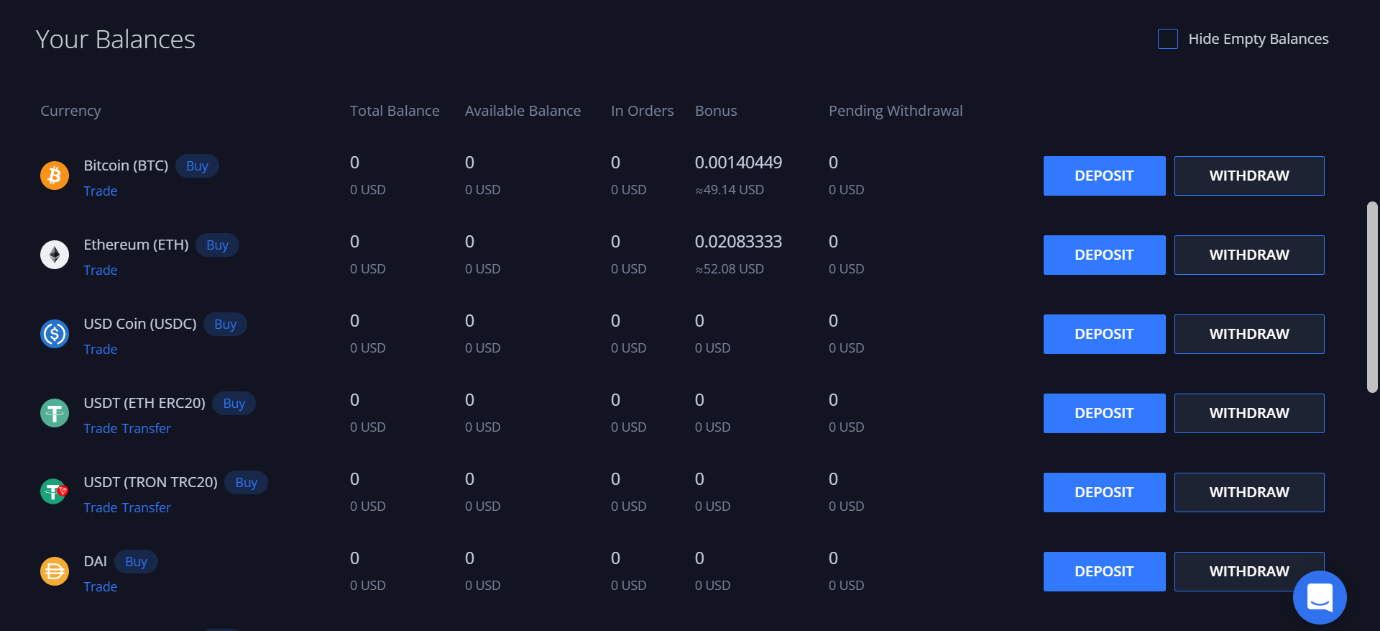
Deposit & Withdrawal Options
Margex enables the deposit and withdrawal of crypto and stablecoins. Additionally, through partners, users may purchase Bitcoin with Visa and Mastercard.
Cryptocurrencies and Stablecoins
Users may deposit and withdraw Margex supported cryptos and stablecoins.
To make crypto/stablecoin deposits and withdrawals, go to the Wallets page as shown below:
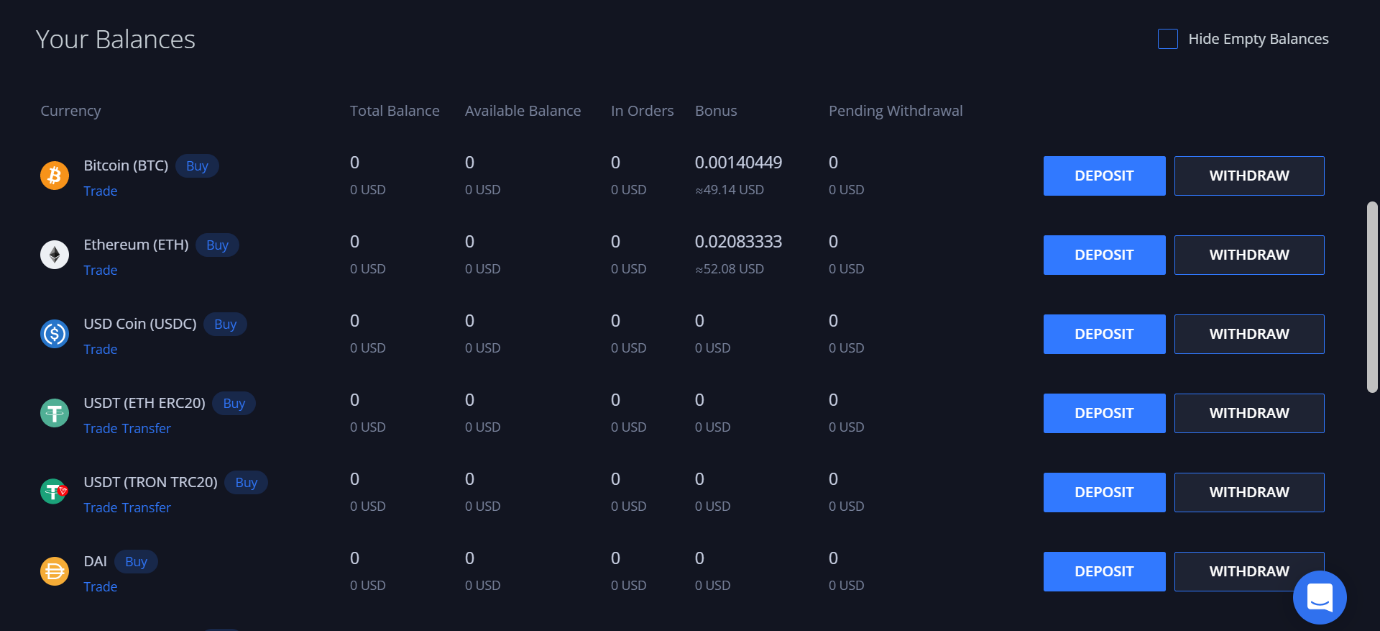
Deposits
Select the crypto wallet listed on the Wallets page and click the Deposit icon. For demonstrative purposes, we have chosen Ethereum (ETH).
Once you have clicked the Deposit icon, copy the wallet address to your external wallet or scan the QR code and complete the transfer. (Click the Show QR Code icon to scan the QR code).
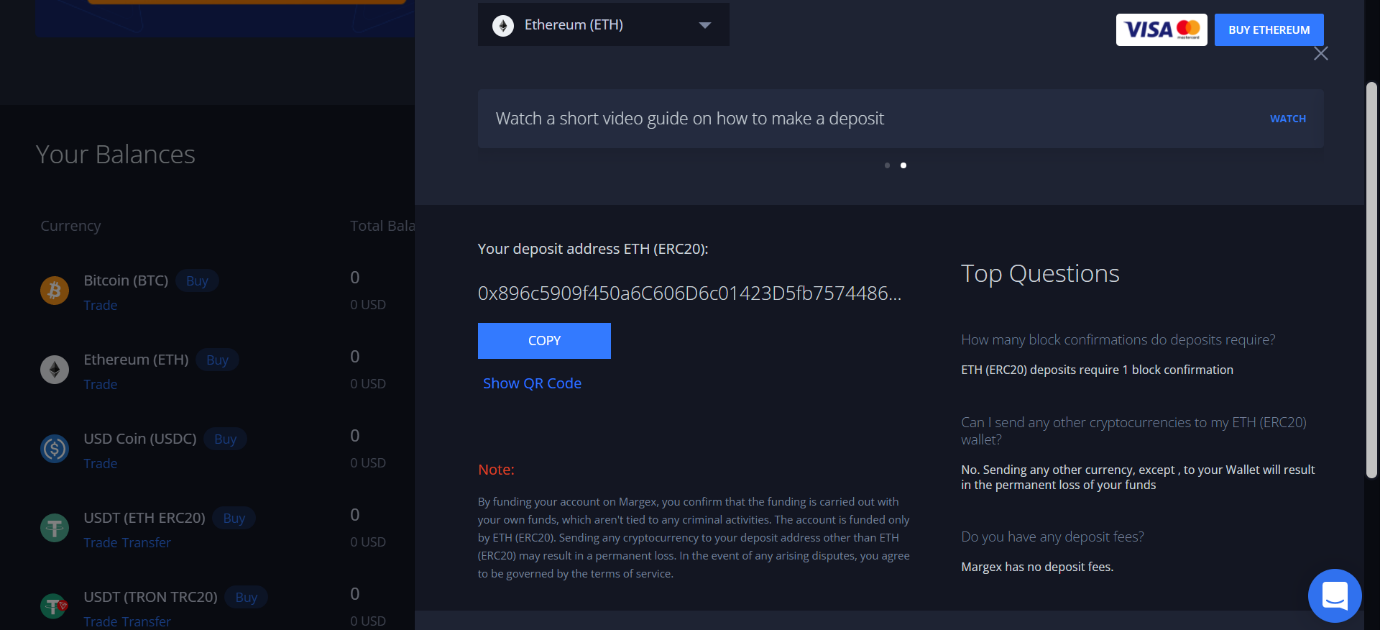
(To avoid making an error in entering the address, we recommend that you scan the QR code to transfer from your external wallet to your Margex wallet).
Withdrawals
For withdrawals, users can withdraw cryptos and stablecoins by transferring out from the Margex wallets to external compatible wallets.
In order to make a crypto/stablecoin withdrawal, select the wallet from which you wish to make a withdrawal and click the Withdraw icon.
- Copy and paste your external wallet address.
- Enter the withdrawal amount.
- Then enter the 2FA, if enabled, and click Withdraw.
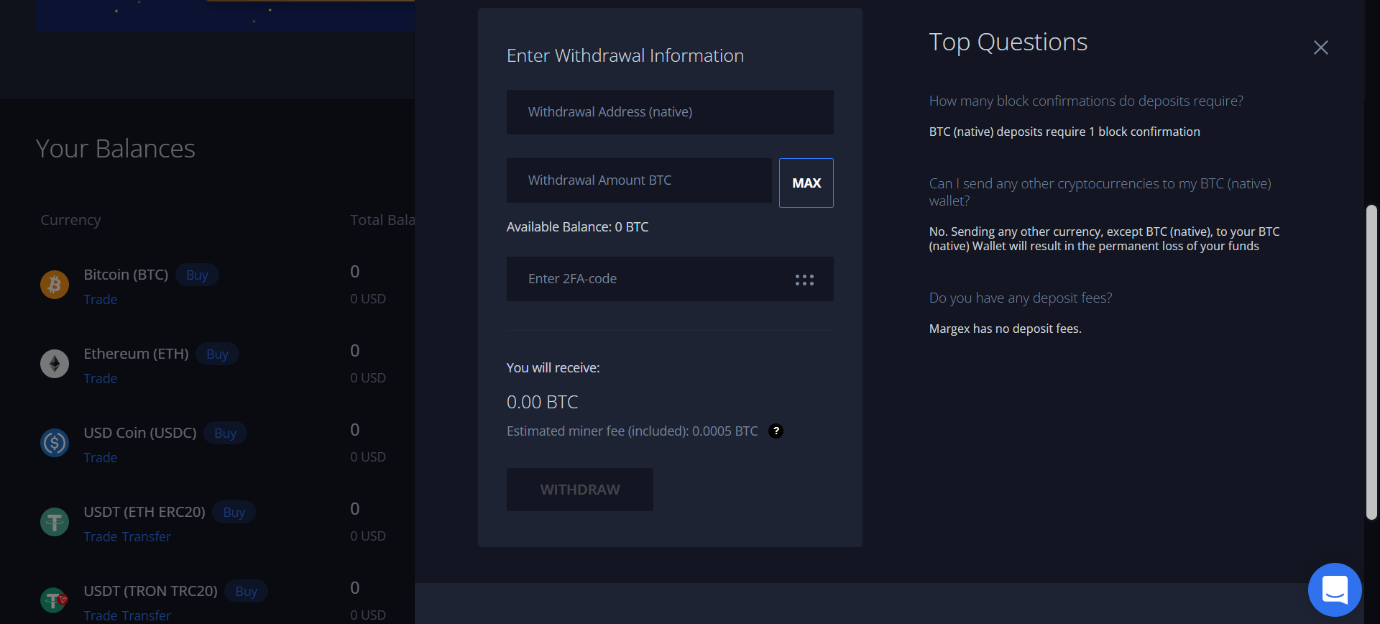
Margex provides users with the estimated miner fee and the final withdrawal amount.
Fiat Currencies
Deposits
Margex does not support the deposit and withdrawal of fiat currencies. Margex users may, however, purchase Bitcoin with Visa and Mastercard.
To make a Visa or Mastercard Bitcoin purchase, go to the Wallets page:
- Click the +Deposit icon.
- Users can then click either the Visa or Buy Bitcoin icons.
- Enter the amount you wish to purchase and currency, either USD, EUR, GBP.
- Select your country of residence from the dropdown menu.
- Agree with the terms and conditions and click Exchange.
- Enter your BTC wallet address and click Continue.
- You are then redirected to Changelly to make payment via MoonPay.
- Enter your email address, enter the verification code provided, and click Continue.
- You will then need to complete the information prompted to complete the purchase. (Unlike the Margex light touch, the process includes providing your full name, DoB, billing address, and carrying out an identity verification).
It is important to note that, while you can purchase Bitcoin with Visa and Mastercard, you can only withdraw Margex supported crypto and stablecoins.
Trading Platform
Margex supports crypto derivatives trading, with minimum leverage of 5x and a maximum of 100x. The platform does not support spot crypto trading.
Trading pairs on offer include BTCUSD, ETHUSD, XRPUSD, LTCUSD, EOSUSD, YFIUSD, ADAUSD, SOLUSD, and UNIUSD.
Users can deposit a wide range of supported cryptos and stablecoins or purchase Bitcoin with Visa or Mastercard to trade the supported pairings on margin.
To enter a trade, go to the Trade page and select your funding currency by clicking the Switch icon.
- Choose your trade order type, either market, limit, or stop market. (For limit and stop market trades, you need to enter additional price information to complete the trade).
- Enter your order size in USD leveraged.
- Click the Buy or Sell icon.

Once you have executed the trade, the trade will appear as an open position at the bottom of the trade page before becoming an active order.
Key features of the Margex platform include:
Trade Features
Crypto Derivatives Trading: A simple-to-use interface for users to trade supported CRYPTO/USD pairs with leverage.
Tracking Options
Trade: Margex provides users with the appropriate tools to track trading activity. Users may also filter to narrow down search criteria.
Wallets: Users may also view individual wallet balances and transactions and total balances via the wallets page.
Account activity: Via the settings page, users may view login attempts.
Earning Options
Referral Program: Margex offers a flat commission rate of 40%, with transparent statistics and daily payments in Bitcoin (BTC).
Bonuses: The Margex community can earn bonuses by participating in Margex marketing campaigns. Users can view bonus balances in their wallets.
Communication
SUPPORT: Users can contact customer support via the chat icon located at the bottom right-hand side of your Margex page. Additionally, customer support is contactable via support@Margex.com. Customer support is responsive via live chat and tends to respond within 1 minute.
Social Network Platforms: Margex has a social media presence on Facebook, Twitter, and YouTube.
Privacy and Security
Margex delivers user security with the use of 2FA and cold storage wallets.
2-Factor Authentication (2FA): Users need to enable 2FA to prevent theft. With 2FA, users need a code to place trades, make withdrawals, and change passwords.
Cold Storage Wallets: Margex stores client assets in cold storage wallets. Offline wallets protect user assets from cybercrime.
Customer Support
Margex provides support via Live Chat and email. Additionally, there is a video tutorial section and a Help Center to allow users to familiarize themselves with the platform.
Tutorials and Answers: Users may view tutorials to help navigate the platform and access the help center.
Chat Icon: Users can contact customer support through the chat icon.
Social Media: Margex has a social media presence.
Facebook: https://www.facebook.com/margexcom
Twitter: https://twitter.com/margexcom
YouTube: https://www.youtube.com/c/Margex
Additional Information
While there is no FAQ section, tutorials are available to assist in navigating the platform. Tutorial videos guide users to register, make a deposit, and trade.
There are detailed training guides covering all the platform features, including order types, wallets, account security, market making, trading, and the referral program.
To view the video tutorials and access the training guides, go to the Support dropdown menu and choose the help center for the training guides. Alternatively, users can access the video tutorials section.
Conclusion
Margex is a simple to use platform offering novice and experienced traders access to cryptos with leverage.
As a non-regulated entity, users do not need to go through lengthy verification procedures to open an account and begin trading.
Established in 2020, the emphasis on security, the simple-to-navigate platform, and protection against price manipulation, coupled with high liquidity, makes Margex a go-to crypto trading platform.
Other attractive features include up to 100x leverage and collateral in any crypto, meaning traders don’t need to swap crypto to match the traded crypto.
For beginners, minimum deposits of $10 and minimum trading sizes of just $1 are hard to find in margin trading.
In summary, Margex is a crypto derivatives trading platform that caters to both experienced and novice traders looking for an easy-to-navigate interface, with a high emphasis on security.
MargexFeatures
- Bitcoin
- Ethereum
- Ripple
- Litecoin
- EOS
- yearn.finance
- Cardano
- Solana
- Uniswap Protocol Token
- Australia
- Canada
- Denmark
- France
- Greece
- Haiti
- Nepal
- Romania
- Lebanon
- United Kingdom
- Chile
- Serbia
- Tunisia
- Sweden
- Bulgaria
- Colombia
- Russian Federation
- Turkey
- Slovenia
- Bolivia
- Austria
- Ethiopia
- Italy
- Ireland
- Poland
- Portugal
- Armenia
- Czech Republic
- Slovakia
- Thailand
- Germany
- europe
- India
- New Zealand
- Argentina
- Norway
- Spain
- Brazil
- South Africa
- jersey
Payment Method
| Exchange Details | Info |
|---|---|
| Headquarters Country | Seychelles |
| Foundation Year | 2020 |
| Type | exchange |
| Trading Allowed | No |
| Regulated by | FSA |
Top Wallets
- Your capital is at riskRead Review
- Your capital is at riskRead Review
- Your capital is at riskRead Review








